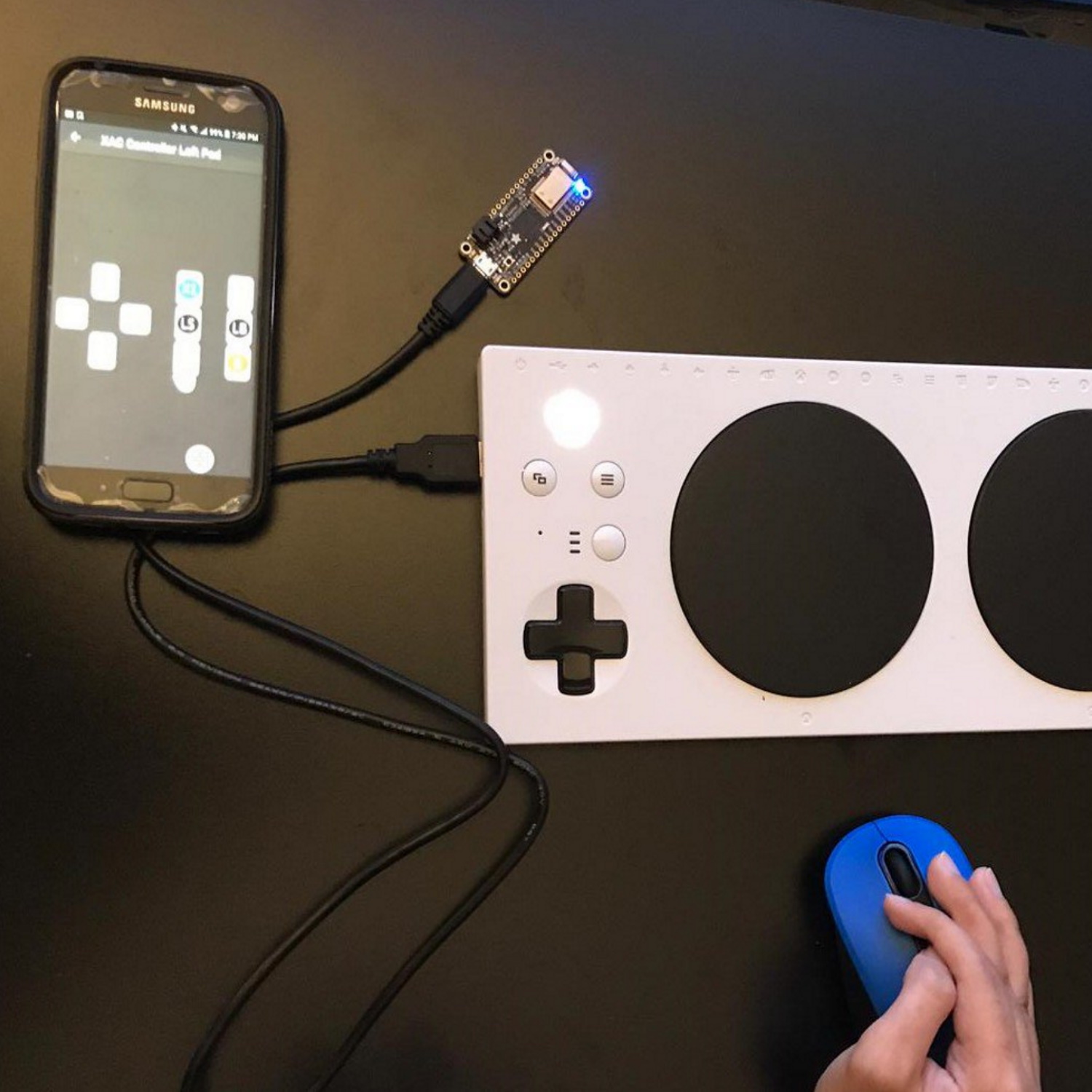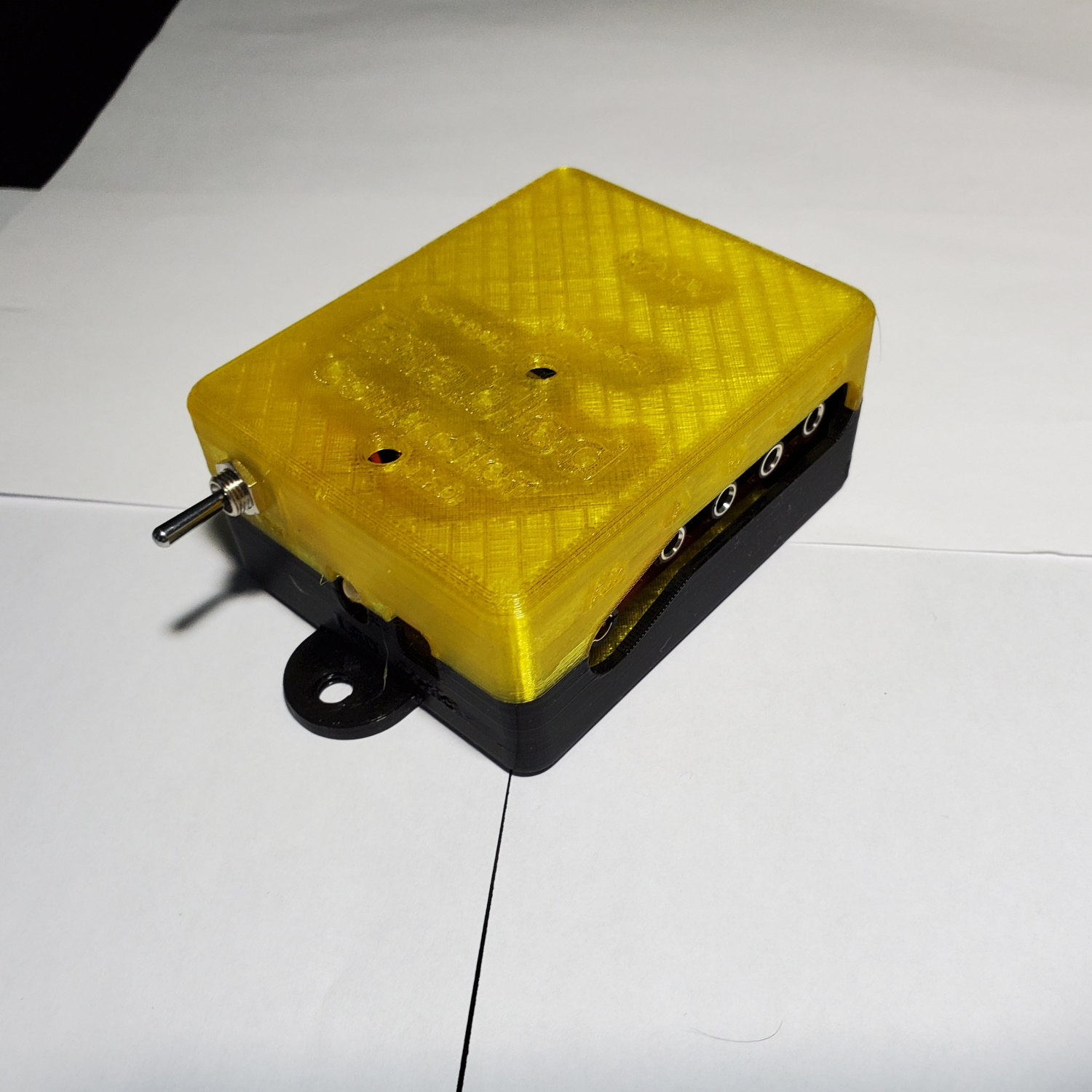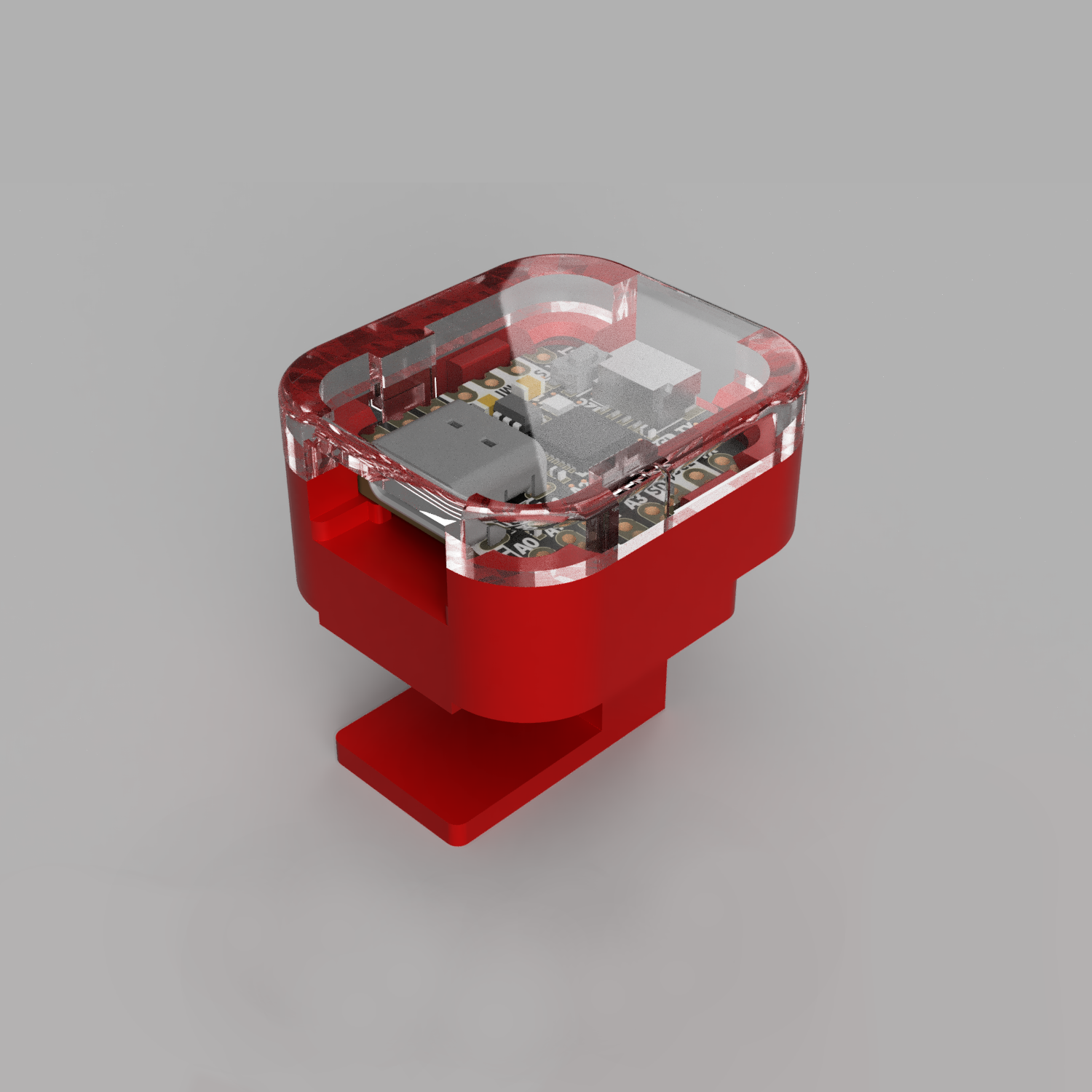Background:
Operating computers and smartphones typically requires using a traditional input device like a mouse, keyboard, joystick, touch screen, or touch pad. However, this input methods can be difficult or even impossible to operate for some users, such as those with low hand dexterity or limited range of motion in their hands.
There are a variety of adaptive switches that can be used as an alternative input method depending on the needs of the user, but they are often unable to connect directly to the host device and they require a device that can convert switch input signals to a compatible format acceptable by the host devices. These devices commonly known as switch interfaces, convert adaptive switch enclosures to USB or Bluetooth human interface device or HID commands.
Project Information:
FAIO Multiplexer is an open-source switch interface device which enables those with limited or no hand movement to use Adaptive switches as input to operate in multiple input modes.
FAIO Multiplexer can act as an alternative input method to traditional input methods such as mice and keyboard.
FAIO Multiplexer aims to provide a more affordable and customizable switch interface alternative to available commercial switch interfaces. All the components can be purchased online, the custom PCB can be fabricated using online PCB fabrication services, and the enclosure files can be downloaded and 3D printed from project repository.
Usage:
FAIO Multiplexer allows the end user to connect up to four adaptive switches to their host device through four available 3.5mm stereo jacks. FAIO Multiplexer can operate in multiple modes and the end user can switch between the modes by simply holding and pressing Switch D for two seconds.
The device is connected to the host device through USB connection or Bluetooth connection. Each switch can then be mapped to a specific action using switch control accessibility feature available in the host device.
Versions:
FAIO Multiplexer is offered in two different flavors:
Features:
Modes:
FAIO Multiplexer USB and wireless support the following switch modes:
- Switch Access Mode ( HID Keyboard ) : Teal Led
- Morse Keyboard Mode ( HID Keyboard ) : Purple Led
- Morse Mouse Mode ( HID Mouse ) : Pink Led
- Settings Mode : Orange Led
FAIO Multiplexer Joystick supports following switch modes:
- Mode 1 (Button 1,Button 2,Button 3,Button 4) : Teal Led
- Mode 2 (Button 5,Button 6,Button 7,Button 8) : Pink Led
- Settings Mode : Orange Led
You can change the modes by holding switch number 4 or D for 2 seconds.
Other:
The joystick firmware allows the users to operate Xbox Adaptive Controller using FAIO Multiplexer to perform custom switch combinations.
Instructions:
All the required assembly documentation, software, hardware are documented in the project github repository. All the necessary electronics for this project are listed and can be purchased online via provided hyperlinks in the bill of materials (BOM) file.
Compatibility:
FAIO Multiplexer can be used to interact with a host device and as a method of navigation through the user interface of following Operating systems:
- Android : You need to enable the Switch Access feature. This feature is called Universal Switch in Samsung devices.
- iOS: You need to enable the Switch Control feature. Only the wireless version of FAIO Multiplexer is detected by iOS.
- macOS: You need to enable the Switch Control feature.
- Windows: Windows doesn’t support switch interfaces by default, but additional third-party software can be installed to allow interacting with host device via adaptive switches.
Background:
Operating computers and smartphones typically requires using a traditional input device like a mouse, keyboard, joystick, touch screen, or touch pad. However, this input methods can be difficult or even impossible to operate for some users, such as those with low hand dexterity or limited range of motion in their hands.
There are a variety of adaptive switches that can be used as an alternative input method depending on the needs of the user, but they are often unable to connect directly to the host device and they require a device that can convert switch input signals to a compatible format acceptable by the host devices. These devices commonly known as switch interfaces, convert adaptive switch enclosures to USB or Bluetooth human interface device or HID commands.
Project Information:
Enabled Controller is an open-source switch controller interface that enables those with limited or no hand movement to use Adaptive switches and analog joysticks in one device as inputs.
Enabled Controller acts as a switch interface which can act as an alternative input method to traditional input methods such as mice and keyboard.
Enabled Controller aims to provide a more affordable and customizable switch interface alternative to available commercial switch interfaces. All the components can be purchased online, the custom PCB can be fabricated using online PCB fabrication services, and the enclosure files can be downloaded and 3D printed from project repository.
Usage:
Enabled Controller allows the end user to connect up to eight adaptive switches and two dual axis analog joysticks to their host device through eight 3.5mm stereo jacks and two 3.5mm headphone jacks. The two 3.5mm headphone jacks can be used to connect up to two X-Y dual axis analog joysticks. Enabled Controller can operate in multiple modes and the end user can switch between the modes by simply holding and pressing Switch D for two seconds.
The device is connected to the host device through USB connection. Each switch can then be mapped to a specific action using switch control accessibility feature available in the host device.
Versions:
Enabled Controller is offered in two different flavors:
- USB Version
- Joystick Version
Please refer to Enabled-Controller-Wireless project for the bluetooth-enabled version.
Features:
Modes:
Enabled Controller USB supports the following switch modes:
- Switch Access Mode ( HID Keyboard ) : Teal Led
- Morse Keyboard Mode ( HID Keyboard ) : Purple Led
- Morse Mouse Mode ( HID Mouse ) : Pink Led
- Mouse Mode ( HID Mouse ) : Green Led
- Settings Mode : Orange Led
Enabled Controller Joystick supports the following switch modes:
- Joystick Mode ( HID Joystick ) : Teal Led
- Settings Mode : Orange Led
Enabled Controller Joystick supports following switch actions:
- Switch A: Button press 1 : Blue Led
- Switch B: Button press 2 : Red Led
- Switch C: Button press 3 : Green Led
- Switch D: Button press 4 : Yellow Led
- Switch Up: Button press 5 : Yellow Led
- Switch Right: Button press 6 : Yellow Led
- Switch Down: Button press 7 : Yellow Led
- Switch Left: Button press 8 : Yellow Led
- Joystick X1: Move analog joystick in x-axis : Yellow Led
- Joystick Y1: Move analog joystick in y-axis : Yellow Led
- Joystick X2: Move analog joystick in x-axis : Yellow Led
- Joystick Y2: Move analog joystick in y-axis : Yellow Led
You can change the modes by holding switch number 4 or D for 2 seconds.
Other:
The joystick firmware allows the users to operate Xbox Adaptive Controller using Enabled Controller to perform custom switch combinations.
Instructions:
All the required assembly documentation, software, hardware are documented in the project github repository. All the necessary electronics for this project are listed and can be purchased online via provided hyperlinks in the bill of materials (BOM) file.
Compatibility:
Enabled Controller can be used to interact with a host device and as a method of navigation through the user interface of following Operating systems:
- Android : You need to enable the Switch Access feature. This feature is called Universal Switch in Samsung devices.
- iOS: You need to enable the Switch Control feature. Only the wireless version of Enabled Controller is detected by iOS.
- macOS: You need to enable the Switch Control feature.
- Windows: Windows doesn’t support switch interfaces by default, but additional third-party software can be installed to allow interacting with host device via adaptive switches.
Background:
Operating gaming computers or gaming consoles typically requires using standard input device like a gamepad , joystick, touch screen, or touch pad. However, this input methods can be difficult or even impossible to operate for some users, such as those with low hand dexterity or limited range of motion in their hands.
Project Information:
The VirtualJoystick turns your Android device into an accessible and user-friendly game controller for your game console or computer. The application uses an Adafruit Feather 32u4 Bluefruit LE board to simulate the functions of a USB HID Joystick. It offers four different controller pad options which gives the user multiple input options to select in order to interact with the host device.
Usage:
VirtualJoystick application allows the users to use their existing Android Smartphone or Tablet devices as a touch base game controller pad. You will need to connect the hardware which includes an Adafruit Feather 32u4 Bluefruit LE board to your host device through a USB cable and send the joystick actions from your Android device to host device via bluetooth.
This Demo video shows how the device operates.
Versions:
There is currently one version of VirtualJoystick is available.
Features:
Modes:
VirtualJoystick supports the following operation modes:
- XAC Controller Left Pad
- XAC Controller Right Pad
- Controller Direction Pad
- Controller Button Pad
Other:
The firmware allows the users to operate Xbox Adaptive Controller using VirtualJoystick Android Application.
Instructions:
All the required assembly documentation, software, hardware are documented in the project github repository. All the necessary electronics for this project are listed and can be purchased online via provided hyperlinks in the bill of materials (BOM) file.
Compatibility:
VirtualJoystick can be used to interact with Xbox Adaptive Controller via an Android device.
- Android : The Application is available for Android devices running Android 4.4 and up.
Background:
Operating computers and smartphones typically requires using a traditional input device like a mouse, keyboard, joystick, touch screen, or touch pad. However, this input methods can be difficult or even impossible to operate for some users, such as those with low hand dexterity or limited range of motion in their hands.
There are a variety of adaptive switches that can be used as an alternative input method depending on the needs of the user, but they are often unable to connect directly to the host device and they require a device that can convert switch input signals to a compatible format acceptable by the host devices. These devices commonly known as switch interfaces, convert adaptive switch enclosures to USB or Bluetooth human interface device or HID commands.
Project Information:
Enabled Controller Mini is a more affordable version of Enabled-Controller which is an open-source switch controller interface that enables those with limited or no hand movement to use Adaptive switches as input to operate and perform joystick actions.
Enabled Controller Mini acts as a switch interface which can act as an alternative input method to traditional input methods such as mice and keyboard.
Enabled Controller Mini aims to provide a more affordable and customizable switch interface alternative to available commercial switch interfaces. All the components can be purchased online, the custom PCB can be fabricated using online PCB fabrication services, and the enclosure files can be downloaded and 3D printed from project repository.
Usage:
Enabled Controller Mini allows the end user to connect up to four adaptive switches and one dual axis analog joystick to their host device through four 3.5mm stereo jacks and one 3.5mm headphone jack. The 3.5mm headphone jack can be used to connect a single X-Y dual axis analog joystick. Enabled Controller Mini can operate in multiple modes and the end user can switch between the modes by simply holding and pressing Switch D for two seconds.
The device is connected to the host device through USB connection. Each switch can then be mapped to a specific action using switch control accessibility feature available in the host device.
Versions:
Enabled Controller is offered in two different flavors:
- USB Version
- Joystick Version
Features:
Modes:
Enabled Controller Mini USB supports the following switch modes:
- Switch Access Mode ( HID Keyboard ) : Teal Led
- Morse Keyboard Mode ( HID Keyboard ) : Purple Led
- Morse Mouse Mode ( HID Mouse ) : Pink Led
- Settings Mode : Orange Led
Enabled Controller Joystick supports the following switch modes:
- Joystick Mode ( HID Joystick ) : Teal Led
- Settings Mode : Orange Led
Enabled Controller Mini Joystick supports following switch actions:
- Switch A: Button press 1 : Blue Led
- Switch B: Button press 2 : Red Led
- Switch C: Button press 3 : Green Led
- Switch D: Button press 4 : Yellow Led
- Joystick X1: Move analog joystick in x-axis : Yellow Led
- Joystick Y1: Move analog joystick in y-axis : Yellow Led
You can change the modes by holding switch number 4 or D for 2 seconds.
Other:
The joystick firmware allows the users to operate Xbox Adaptive Controller using Enabled Controller to perform custom switch combinations.
Instructions:
All the required assembly documentation, software, hardware are documented in the project github repository. All the necessary electronics for this project are listed and can be purchased online via provided hyperlinks in the bill of materials (BOM) file.
Compatibility:
Enabled Controller Mini can be used to interact with a host device and as a method of navigation through the user interface of following Operating systems:
- Android : You need to enable the Switch Access feature. This feature is called Universal Switch in Samsung devices.
- iOS:Not functional.
- macOS: You need to enable the Switch Control feature.
- Windows: Windows doesn’t support switch interfaces by default, but additional third-party software can be installed to allow interacting with host device via adaptive switches.
Background:
There are scenarios that you would like to use your existing accessible input methods via a mice, a keyboard, or a switch interface as your input method for your gaming platform or gaming console without the need to purchase additional input devices. It is possible that the desired input method is not compatible with your gaming console. A device that can convert different HID profiles to a HID joystick profile compatible with Xbox Adaptive Controller (XAC) that can benefit many users that have limited input options due to their low hand dexterity or limited range of motion in their hands.
Project Information:
The goal of this project is to create a virtual USB HID joystick compatible with Xbox Adaptive Controller (XAC) using Raspberry Pi which can convert bluetooth mice/keyboard or USB mice/keyboard to joystick HID actions. The software allows the user to customize input method by mapping mice/keyboard actions to joystick actions according to user needs and requirements.
This can open the door for many users to use their existing Assistive Technology as their gaming input device. This project aims to allow the users to use any device that can output Mice/Keyboard HID profile as an input method. This includes Bluetooth wheelchair joystick controllers, eye trackers, and other types of devices such as trackballs.
Assembly and Setup Instructions:
Please refer to the Hardware Assembly Instructions and Software installation sections for more information of the github repository.
Usage:
Please refer to the Usage section for more information of the github repository.
Features:
The XAC HID Converter offers button mapping and configuration options for your input device which allows you to customize your input method. There are options to modify the deadzone and sensitivity level of your HID Mice as well.
Compatibility:
RaspberryPi-Joystick is compatible with following versions of Raspberry Pi:
- RaspberryPi Zero
- RaspberryPi 4 B
- RaspberryPi 400
Background:
Operating computers and smartphones typically requires using a traditional input device like a mouse, keyboard, joystick, touch screen, or touch pad. However, this input methods can be difficult or even impossible to operate for some users, such as those with low hand dexterity or limited range of motion in their hands.
There are a variety of adaptive switches that can be used as an alternative input method depending on the needs of the user, but they are often unable to connect directly to the host device and they require a device that can convert switch input signals to a compatible format acceptable by the host devices. These devices commonly known as switch interfaces, convert adaptive switch enclosures to USB or Bluetooth human interface device or HID commands.
Project Information:
Enabled Controller Wireless is an open-source switch interface that enables those with limited or no hand movement to be able to use Adaptive switches and analog joysticks as inputs to operate their computers, smartphones, and game consoles.
Enabled Controller Wireless acts as a switch interface which can act as an alternative input method to traditional input methods such as mice and keyboard.
Enabled Controller Wireless aims to provide a more affordable and customizable switch interface alternative to available commercial switch interfaces. All the components can be purchased online, the custom PCB can be fabricated using online PCB fabrication services, and the enclosure files can be downloaded and 3D printed from project repository.
Usage:
Enabled Controller Wireless allows the end user to connect up to eight adaptive switches and two dual axis analog joysticks to their host device through eight 3.5mm stereo jacks and two 3.5mm headphone jacks. The two 3.5mm headphone jacks can be used to connect up to two X-Y dual axis analog joysticks. Enabled Controller Wireless can operate in multiple modes and the end user can switch between the modes by simply holding and pressing Switch D for two seconds.
The device is connected to the host device through Bluetooth connection. Each switch can then be mapped to a specific action using switch control accessibility feature available in the host device.
Features:
Modes:
Enabled Controller Wireless supports the following switch modes:
- Switch Access Mode ( HID Keyboard ) : Teal Led
- Morse Keyboard Mode ( HID Keyboard ) : Purple Led
- Morse Mouse Mode ( HID Mouse ) : Pink Led
- Mouse Mode ( HID Mouse ) : Green Led
- Settings Mode : Orange Led
You can change the modes by holding switch number 4 or D for 2 seconds.
Instructions:
All the required assembly documentation, software, hardware are documented in the project github repository. All the necessary electronics for this project are listed and can be purchased online via provided hyperlinks in the bill of materials (BOM) file.
Compatibility:
Enabled Controller Wireless can be used to interact with a host device and as a method of navigation through the user interface of following Operating systems:
- Android : You need to enable the Switch Access feature. This feature is called Universal Switch in Samsung devices.
- iOS: You need to enable the Switch Control feature. Only the wireless version of Enabled Controller is detected by iOS.
- macOS: You need to enable the Switch Control feature.
- Windows: Windows doesn’t support switch interfaces by default, but additional third-party software can be installed to allow interacting with host device via adaptive switches.
Background:
It\’s always important to be able to get attention of someone else if you need any help or simply need to ask a question. Raising hand is a standard way of getting others attention around the world regardless of the environment and it\’s globally used in classrooms. Unfortunately, it may not be possible for everyone to physically raise their hands and we need alternative visual device could help them.
Project Information:
A simple hand raiser device that uses and RGB LED and web serial to communicate with host through a web app. This allows the users to send different colours actions to the device to and display visual feedback to other users.
Usage:
The web app can be accessed through following web page:
Features:
- Turn LED On
- Turn LED Off
- Change RGB Color
- Enable Blinking
Instructions:
All the required assembly documentation, software, hardware are documented in the project github repository. All the necessary electronics for this project are listed and can be purchased online via provided hyperlinks in the bill of materials (BOM) file.
Compatibility:
Serial-Hand-Raiser can be used to provide visual feedback via a web browser installed in the host device. The following web browsers are compatible:
Background:
Operating computers and smartphones typically requires using a traditional input device like a mouse, keyboard, joystick, touch screen, or touch pad. However, this input methods can be difficult or even impossible to operate for some users, such as those with low hand dexterity or limited range of motion in their hands.
There are a variety of adaptive switches that can be used as an alternative input method depending on the needs of the user, but they are often unable to connect directly to the host device and they require a device that can convert switch input signals to a compatible format acceptable by the host devices. These devices commonly known as switch interfaces, convert adaptive switch enclosures to USB or Bluetooth human interface device or HID commands.
Project Information:
M5-Access-Switch-Input is a Bluetooth enabled Adaptive Switch Interface based on ESP32 M5StickC/M5StickCPlus, and the Switch Input module which offers up to two 3.5mm switch inputs.
M5-Access-Switch-Input aims to provide a more affordable and customizable switch interface alternative to available commercial switch interfaces. All the components can be purchased online, the custom PCB can be fabricated using online PCB fabrication services, and the enclosure files can be downloaded and 3D printed from project repository.
Usage:
M5-Access-Switch-Input allows the end user to connect up to two adaptive switches to their host device through two available 3.5mm stereo jacks. The switch interface can operate in multiple modes, and the end user can switch between the modes by simply holding and pressing Switch A for four seconds.
Features:
Battery and sleep mode:
M5-Access-Switch-Input uses an internal Lithium-ion battery which can provide 1.5 to 3 hours of power based on the usage. The sleep mode built-in to the device allows to save power when the device is not used.
Connection:
The device is connected to the host device through Bluetooth connection.
Modes:
The Adaptive Switch Interface supports the following switch modes:
- Switch Mode
- Switch Mac Mode
- Morse Keyboard Mode
- Media Control Mode
- Settings Mode
You can change the modes by holding switch number A or Button A for 4 seconds.
Instructions:
All the required assembly documentation, software, hardware are documented in the project github repository. All the necessary electronics for this project are listed and can be purchased online via provided hyperlinks in the bill of materials (BOM) file.
Compatibility:
M5-Access-Switch-Input can be used to interact with a host device and as a method of navigation through the user interface of following Operating systems:
- Android : You need to enable the Switch Access feature. This feature is called Universal Switch in Samsung devices.
- iOS: You need to enable the Switch Control feature.
- macOS: You need to enable the Switch Control feature.
- Windows: Windows doesn’t support switch interfaces by default, but additional third-party software can be installed to allow interacting with host device via adaptive switches.
Background:
Operating switch adapted devices can be challenging depending on many factors including the use case, connection method, and adaptation method. There are devices such as RC cars and toys which can be adapted to operate through 3.5mm switch outputs, but it can be challenging to operate devices through 3.5mm cables if they are created to function wirelessly.
Project Information:
M5-Access-Switch-Output is a Wi-Fi enabled Adaptive Switch Output device based on ESP32 M5StickC/M5StickCPlus which allows a user to wirelessly operate up to two switch adapted devices via a web browser.
M5-Access-Switch-Output aims to provide a more affordable wireless switch output solution alternative to available commercial options. All the components can be purchased online, the custom PCB can be fabricated using online PCB fabrication services, and the enclosure files can be downloaded and 3D printed from project repository.
Usage:
M5-Access-Switch-Output allows the end user to connect up to two adaptive switches to their host device through two available 3.5mm stereo jacks. The switch interface can operate in multiple modes, and the end user can switch between the modes by simply holding and pressing Switch A for four seconds. M5-Access-Switch-Output can be used to activate up to switch adapted devices through the two 3.5mm switch output jacks. The device acts as a wireless access point which allows the user to connect to the access point and send output activations via a web browser.
Features:
Battery and sleep mode:
M5-Access-Switch-Output uses an internal Lithium-ion battery which can provide 1.5 to 3 hours of power based on the usage. The sleep mode built-in to the device allows to save power when the device is not used.
Connection:
The device is connected to the host device through Wi-fi connection.
Instructions:
All the required assembly documentation, software, hardware are documented in the project github repository. All the necessary electronics for this project are listed and can be purchased online via provided hyperlinks in the bill of materials (BOM) file.
Compatibility:
Modern web browsers including:
- Chrome
- Microsoft Edge
- Firefox
- Safari